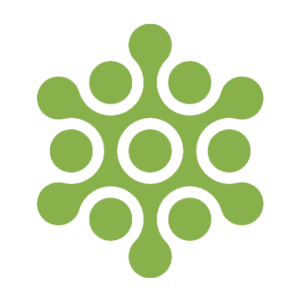Power BI is magic - here’s how
Picture this: you’re a revenue analyst, in the boardroom presenting to the C-suite on actual versus budget variances, and how you adjust your forecasts. This presentation decides if the revenue budget gets approved, in order for other departments to set their expense budgets.
You’re four slides in when someone asks:
“Can you show me the numbers only for that business segment?”
It’s the first stone in the dam giving way. Soon it’s a deluge.
“What if you isolated the impact of that factor?”
“Can you drill down one more level to see how each category contributed to the change?”
You’re prepared - with an obscene number of backup slides and Excel files showing various cuts of the data. It’s a flurry of toggling between files and frantic clicking while keeping an ear on the discussion and surfacing the contextually relevant data and insights.
“I heard the latest data came in yesterday. Can you pull those numbers in? Just so we can get a fuller picture right now.”
You think back through the last few weeks: hours upon hours spent getting data from the various disparate systems from different teams into one Excel file. Lots of copying and pasting, cleaning, shaping, and checking data accuracy, before setting up calculations. Double checking. Triple checking. And only then, you analyse the numbers, investigate them with business units, and answer the all-important question -- So what?
No, it was not going to be a simple update.
“Unfortunately that’ll take some time. We’ll have to get back to you on this.”
The meeting goes nowhere, the budget goes unapproved, and it’s another week of updating the figures.
***
I’ve gone through the same process. It was frustrating - despite all the work, it was never easy or quick enough to update the numbers, never nimble enough to keep up with live discussions.
It was only by chance that I came across Power BI. Someone had mentioned “Power Pivot” at (funnily enough) a corporate training. Something about it being in Excel, and very powerful for data work. My curiosity was piqued. Two books in, and my entire perspective and approach to data work was shaken up.
The more I learnt, the more I was blown away by Power BI.
What used to take me hours, I could now finish in minutes or seconds with far more accuracy and flexibility than before.
With Power Query, I can now set up a workflow that automates data updates accurately from multiple files in just seconds.
With Power Pivot’s Data Modeling and DAX, I can now write formulas just once, and use it forever more.
With Power BI’s interactive visuals, I can now keep up with and facilitate real-time discussions.
Once the solid foundations have been laid with Power Query, Data Modeling, and DAX, Power BI makes it so much easier for me to analyse and present my data. Not only could I get to insights much faster with all these interactivity, Power BI helps me tell my data stories. With just a couple of clicks, I can easily get to a particular segment of interest. I could finally keep up with all the questions coming at me.
It was a game-changer, to say the least. It showed me that it was possible to get off the hamster wheel of data preparation and consider the more interesting bit of: so what?
Because that’s what you, and everyone else in that boardroom, are trying to get to - the big picture. It’s easy to lose sight of it when you’re focused on cleaning and applying each brush stroke. But with Power BI, painting the picture becomes a breeze. All you have to do in that boardroom is to zoom in and out of the details, with ease - like this:
Convinced? Check out our courses and take the next step towards mastering Power BI.